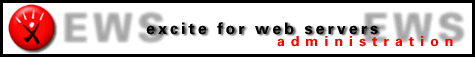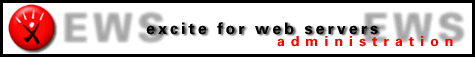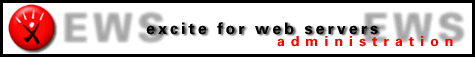
Admin Info Page
This page was created at install time and serves as
a reminder to the administrator as to where things were
put at install time, in case you have forgotten.
- Excite Install Home: /export/utils/EWS
- This is where the Excite executables, indexes, stem and stop tables, document collection .conf files, and perl library routines that are invoked when you do searches are stored. You were asked to designate this directory at install time, and it is where the tar file you received was unpacked into.
- Excite Admin Home: /export/wwwroot/Excite
- This directory contains the Excite HTML documentation, Excite logo GIF files, and is the destination directory for the HTML files and CGI scripts that are generated by AT-generate.cgi.
- HTML Root: /export/wwwroot
- This is the directory you specified at install time as the directory that your HTTP server looks under for all of the HTML documents it serves. It is important that any documents that you index that you wish to serve over the Web be located somewhere under this directory, so that they are accessible by your browser.
- cgi-bin: /export/cgi-bin
- This is where the CGI aministration and query scripts that Excite for Web Servers uses are stored (AT-admin, AT-config.cgi, AT-index.cgi, and AT-generate.cgi) Note that these scripts can be run from any location visible to your HTML browser, so if you wish to move them out of your cgi-bin directory, you may do so. Of course, if you do move them, you may have to configure your server to recognize the .cgi suffix in places other than cgi-bin.